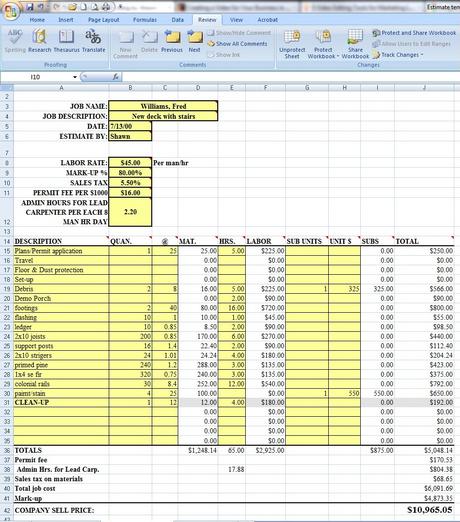3 Financial Strategies for a More Scalable Construction Business
 As 2017 dawns, the outlook for the construction industry is optimistic. Despite setbacks experienced during the Great Recession, the industry is set to add 790,400 jobs over the decade of 2014 to 2024, accounting for the majority of new jobs in the goods-producing sector. Real output will grow 2.8 percent annually during this period. In 2017, total U.S. construction starts will increase 5 percent, reaching $713 billion, anticipates Dodge Data & Analytics.
As 2017 dawns, the outlook for the construction industry is optimistic. Despite setbacks experienced during the Great Recession, the industry is set to add 790,400 jobs over the decade of 2014 to 2024, accounting for the majority of new jobs in the goods-producing sector. Real output will grow 2.8 percent annually during this period. In 2017, total U.S. construction starts will increase 5 percent, reaching $713 billion, anticipates Dodge Data & Analytics.
For contractors, this is great news, but it also presents the challenge of scaling up to meet growing demand. Scaling up requires not only hiring more workers and buying more material, but also adjusting your financial strategy to cover your increased overhead expenses without hurting your cash flow and profits. Here are three financial strategies for successfully scaling up in 2017.
Scale up Revenue while Scaling Down Costs and Expenses
A scalable remodeling business model is designed to allow you to increase revenue while holding both job costs and overhead expenses down. To be scalable, your financial plan should aim for gross profit margins of 40 percent or more (minimum of a 1.67 markup).
 To achieve this level of gross profit margin, one fundamental strategy is increasing your revenue. The key to increasing your revenue is improving your marketing and sales. One of the most efficient ways to improve your marketing is by improving your positioning through a better unique selling proposition (USP): a brief statement that summarizes what you offer customers that your competition doesn’t.
To achieve this level of gross profit margin, one fundamental strategy is increasing your revenue. The key to increasing your revenue is improving your marketing and sales. One of the most efficient ways to improve your marketing is by improving your positioning through a better unique selling proposition (USP): a brief statement that summarizes what you offer customers that your competition doesn’t.
To refine your USP, narrow down your ideal target market. For instance, is there a certain neighborhood or a certain type of building that would be more profitable to specialize in? Research what your target market is most seeking in a construction contractor. For example, are they price shoppers or are quality or service bigger priorities for them? Craft your USP to emphasize what your target market most values and make sure all your marketing material reflects your new USP.
Along with increasing your revenue, the other half of keeping a high profit margin is keeping expenses low. Many construction businesses fail because they can’t cover the cost of overhead. Finding ways to reduce the money you must pay for running your business is key to minimizing your expenses. Taking the time to research different organizational charts, industry best practices, project management methods, business management software and employee compensation strategies based on performance. Investing in these areas now can help your business reduce overhead through efficiency of operations as well as economy of scale as the business grows.
Maintain Efficiency through Automation
 Another effective strategy to lower job costs is automation. Automation can help you lower the costs of materials by helping you plan more precisely to avoid unnecessary waste. J.E. Dunn has partnered with Autodesk and Microsoft to develop Lens, a cloud-based software tool that combines 3-D virtual modeling with instantly-calculated cost estimates for each component of your building project.
Another effective strategy to lower job costs is automation. Automation can help you lower the costs of materials by helping you plan more precisely to avoid unnecessary waste. J.E. Dunn has partnered with Autodesk and Microsoft to develop Lens, a cloud-based software tool that combines 3-D virtual modeling with instantly-calculated cost estimates for each component of your building project.
Although not common yet in residential remodeling, another way automation can help cut materials costs and waste is by using 3-D printing. 3-D printing allows you to select from a wider range of cost-efficient materials, while speeding up the building process. Last year, Chinese company Huashang Tengda was able to assemble a 3-D-printed house in just 45 days. Remember, many said nail guns would never catch on!
Keep Costs and Expenses Down with Outsourcing
 Outsourcing is another proven way to cut labor costs both in the field as well as the office. Many successful large companies outside our industry have used outsourcing effectively to streamline their labor expenses. For instance, Google relies heavily on revenue from pay-per-click advertisers who pay to have their results featured in search engine rankings. Maintaining its advertising revenue requires a large sales support team, which Google has outsourced. Amway is another company that outsources its sales, relying on a distributor model to promote direct sales. In our industry many contractors already outsource activities such as design, engineering, building permit procurement, sales, lead intake and prequalification, RRP demo, specialty trades and even general carpentry.
Outsourcing is another proven way to cut labor costs both in the field as well as the office. Many successful large companies outside our industry have used outsourcing effectively to streamline their labor expenses. For instance, Google relies heavily on revenue from pay-per-click advertisers who pay to have their results featured in search engine rankings. Maintaining its advertising revenue requires a large sales support team, which Google has outsourced. Amway is another company that outsources its sales, relying on a distributor model to promote direct sales. In our industry many contractors already outsource activities such as design, engineering, building permit procurement, sales, lead intake and prequalification, RRP demo, specialty trades and even general carpentry.
As these examples illustrate, you can outsource functions that are part of your core business if it is more efficient to delegate them to specialists than to maintain in-house talent. For instance, there is no need to pay for the expense of in-house 3-D drafting when you can easily outsource it. With the right plan and system you can also easily outsource routine peripheral functions such as bookkeeping and payroll.


 Contractors tend to have a practical approach to their work, and in a competitive market with many moving pieces and complicated projects, investing in the latest technology can help good contractors do their work better. In fact, 75 percent of small to mid-sized construction firms in North America have used a mobile device for work. Like any good tool, using mobile technology can make construction more efficient, accurate and cost-effective. Here’s how:
Contractors tend to have a practical approach to their work, and in a competitive market with many moving pieces and complicated projects, investing in the latest technology can help good contractors do their work better. In fact, 75 percent of small to mid-sized construction firms in North America have used a mobile device for work. Like any good tool, using mobile technology can make construction more efficient, accurate and cost-effective. Here’s how: 3. Tracking Equipment
3. Tracking Equipment Streamline processes with mobile apps and automatic notifications. Virtually eliminate data entry with mobile time clocks and job write ups. Use BIM software or a simple photo sharing strategy to ensure that your work is approved by the client at all times. This improved communication process will result in less reworks, which saves both time and money. That way you can save the company’s bottom line for the really important stuff: getting the job done right.
Streamline processes with mobile apps and automatic notifications. Virtually eliminate data entry with mobile time clocks and job write ups. Use BIM software or a simple photo sharing strategy to ensure that your work is approved by the client at all times. This improved communication process will result in less reworks, which saves both time and money. That way you can save the company’s bottom line for the really important stuff: getting the job done right.
 In manufacturing, the supply chain is extremely important. The supply chain is the total process from inception to customer care, including suppliers, marketers and the title company that assists in closing. In construction, this is project management and some e-commerce sites use its unique issues as the driving message. An e-commerce supply chain site will be broken down into specific topics of project management. One section may have a supplier and a shopping cart for these items. Another section would have human resource information and your services listed. The idea is that the website will guide a user through the entire breadth of project development.
In manufacturing, the supply chain is extremely important. The supply chain is the total process from inception to customer care, including suppliers, marketers and the title company that assists in closing. In construction, this is project management and some e-commerce sites use its unique issues as the driving message. An e-commerce supply chain site will be broken down into specific topics of project management. One section may have a supplier and a shopping cart for these items. Another section would have human resource information and your services listed. The idea is that the website will guide a user through the entire breadth of project development.
 The bidding process is a big part of landing clients, and bid invitation apps like SmartBidNet are designed to make it easier for you to win projects. SmartBidNet provides a communications dashboard, where you can send, receive and monitor your invitations to bid. The app includes templates to help you:
The bidding process is a big part of landing clients, and bid invitation apps like SmartBidNet are designed to make it easier for you to win projects. SmartBidNet provides a communications dashboard, where you can send, receive and monitor your invitations to bid. The app includes templates to help you: Safety comes first on any project. From a technology standpoint, the Safety Meeting app makes it easier for contractors to comply with OSHA safety meeting regulations. Safety Meeting allows you to:
Safety comes first on any project. From a technology standpoint, the Safety Meeting app makes it easier for contractors to comply with OSHA safety meeting regulations. Safety Meeting allows you to: Bookkeeping is a necessary chore for any contractor, and accounting apps like QuickBooks Online take much of the labor out of bookkeeping by letting you automate the most repetitive and tedious bookkeeping tasks. Use your mobile device and let QuickBooks Online:
Bookkeeping is a necessary chore for any contractor, and accounting apps like QuickBooks Online take much of the labor out of bookkeeping by letting you automate the most repetitive and tedious bookkeeping tasks. Use your mobile device and let QuickBooks Online:


 Researcher Bio: Forrest Burnson is a Market Research Associate at Software Advice, where he covers the construction, inventory management and supply chain markets. He graduated in 2011 from the University of the South with a degree in political science and French studies. In 2013, he graduated from the University of Texas with a master’s degree in journalism. During his second year of graduate school, Forrest was a fellow for News21.
Researcher Bio: Forrest Burnson is a Market Research Associate at Software Advice, where he covers the construction, inventory management and supply chain markets. He graduated in 2011 from the University of the South with a degree in political science and French studies. In 2013, he graduated from the University of Texas with a master’s degree in journalism. During his second year of graduate school, Forrest was a fellow for News21.
 Lots of small businesses, including many contractors, outsource accounting services like payroll and tax preparation. This is a smart move; tools like QuickBooks and
Lots of small businesses, including many contractors, outsource accounting services like payroll and tax preparation. This is a smart move; tools like QuickBooks and 


 Primary costs include the monthly car payment or leasing fee. Secondary costs include insurance, fuel, and maintenance costs. By leasing a vehicle, you can typically avoid maintenance costs, but you may face mileage overage charges or other fees. Crunch the numbers before buying or leasing to ensure that you're getting the best deal possible.
Primary costs include the monthly car payment or leasing fee. Secondary costs include insurance, fuel, and maintenance costs. By leasing a vehicle, you can typically avoid maintenance costs, but you may face mileage overage charges or other fees. Crunch the numbers before buying or leasing to ensure that you're getting the best deal possible. When choosing laptops for your team, consider both cost and functionality. If your team can exist exclusively in the cloud, desktop software may be redundant. Speak with your team about what tools and software they need to complete their jobs effectively. They'll be able to provide the best insight and recommendations, and will be aware of new programs and software that might make the company more efficient and productive.
When choosing laptops for your team, consider both cost and functionality. If your team can exist exclusively in the cloud, desktop software may be redundant. Speak with your team about what tools and software they need to complete their jobs effectively. They'll be able to provide the best insight and recommendations, and will be aware of new programs and software that might make the company more efficient and productive.
 Fast delivery of that one joist hanger you’re missing so you can put the floor sheathing down and get the wall framing going
Fast delivery of that one joist hanger you’re missing so you can put the floor sheathing down and get the wall framing going I first came across this topic in a
I first came across this topic in a 

 Your sales team is no different. They also desire and expect to interact with content that makes presenting fun and interactive. Veteran reps (the good ones) make the necessary adjustments within their presentation to do just that. Largely in part because flipping through binders and PowerPoint slides may not be enough for many today; and by their very nature, create ineffective presenters, lost sales and revenue.
Your sales team is no different. They also desire and expect to interact with content that makes presenting fun and interactive. Veteran reps (the good ones) make the necessary adjustments within their presentation to do just that. Largely in part because flipping through binders and PowerPoint slides may not be enough for many today; and by their very nature, create ineffective presenters, lost sales and revenue.
 Team Engagement - Engage all of your department’s leaders.
Team Engagement - Engage all of your department’s leaders. 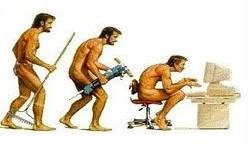 Knowing what to charge clients for the work you do is often the difference between long term success and eventual failure for the business. Many contractors look at estimating simply as a way to determine the cost of a project. In the traditional design-bid model of project delivery, this simplistic approach may work, assuming your sell price generates enough gross profit to cover your overhead and profit requirements. However, if you’re doing design/build, and your current estimating system is limited to only producing the number you charge clients for a project, you may be missing out on many other possible benefits.
Knowing what to charge clients for the work you do is often the difference between long term success and eventual failure for the business. Many contractors look at estimating simply as a way to determine the cost of a project. In the traditional design-bid model of project delivery, this simplistic approach may work, assuming your sell price generates enough gross profit to cover your overhead and profit requirements. However, if you’re doing design/build, and your current estimating system is limited to only producing the number you charge clients for a project, you may be missing out on many other possible benefits. If you think of Design/Build as a way of doing business, your estimating system must become a tool that facilitates how you do business, not just a way to get to the price. Here are several ways a Design/Builder or a remodeler can maximize the potential of the method and system used to do estimating:
If you think of Design/Build as a way of doing business, your estimating system must become a tool that facilitates how you do business, not just a way to get to the price. Here are several ways a Design/Builder or a remodeler can maximize the potential of the method and system used to do estimating: